반응형
1) JMX 예제 코드
Main
public class MBeansTest {
public static void main(String[] args) throws MalformedObjectNameException, InstanceAlreadyExistsException,
MBeanRegistrationException, NotCompliantMBeanException, InterruptedException {
MBeanServer mbs = ManagementFactory.getPlatformMBeanServer();
ObjectName name = new ObjectName("Hello:type=Hello");
Hello mbean = new Hello();
mbs.registerMBean(mbean, name);
System.out.println("Waiting...");
Thread.sleep(Long.MAX_VALUE);
}
}
MBean
public interface HelloMBean {
public void sayHello();
public int add(int x, int y);
public String getName();
public int getCacheSize();
public void setCacheSize(int Size);
}
Hello
import javax.management.AttributeChangeNotification;
import javax.management.MBeanNotificationInfo;
import javax.management.Notification;
import javax.management.NotificationBroadcasterSupport;
public class Hello extends NotificationBroadcasterSupport implements HelloMBean {
public void sayHello() {
System.out.println("hello, world : " + name);
}
public int add(int x, int y) {
return x + y;
}
public String getName() {
return this.name;
}
public int getCacheSize() {
return this.cacheSize;
}
public synchronized void setCacheSize(int size) {
int oldSize = this.cacheSize;
this.cacheSize = size;
System.out.println("Cache size now " + this.cacheSize);
// 현재 CacheSize와 이전 CacheSize에 관련된 알림 객체를 생성함
// Attribute에 해당하는 변수들의 데이터에 변경이 일어날 경우 알려줌.
Notification n = new AttributeChangeNotification(this, sequenceNumber++, System.currentTimeMillis(),
"CacheSize changed", "CacheSize", "int", oldSize, this.cacheSize);
// 알림 객체를 등록
sendNotification(n);
}
@Override
public MBeanNotificationInfo[] getNotificationInfo() {
String[] types = new String[] {
AttributeChangeNotification.ATTRIBUTE_CHANGE
};
String name = AttributeChangeNotification.class.getName();
String description = "An attribute of this MBean has changed";
MBeanNotificationInfo info =
new MBeanNotificationInfo(types, name, description);
return new MBeanNotificationInfo[] {info};
}
private final String name = "Reginald";
private int cacheSize = DEFAULT_CACHE_SIZE;
private static final int DEFAULT_CACHE_SIZE = 200;
private long sequenceNumber = 1;
}
풀이
- MBeans에서 Attribute와 Operations에 속하는 Get,Set하는 메소드와 추가적인 기능에 대해 추상적으로 정의하고, Hello 에서는 추상으로 정의된 기능을 구체적으로 작성한다.
- 이름과 x,y 변수의 값을 받아 이름을 출력하고 x와 y의 값을 더하는 단순한 기능을 구현했고, 추가적으로 중요하게 보아야 하는 것은 CachSize라는 임의의 숫자를 정의해서 현재 값이 변할 때 변했다라는 것을 알려주기 위한 알림을 등록했다는 것이다.
- 이를 위해서 NotificationBroadcasterSupport를 상속받았고, getNotificationInfo를 오버라이드를 해야 한다. Attribute의 데이터가 변경될 경우의 행위를 오버라이드하고, 이 알림 객체를 Set메소드를 통해 등록했다.
- Mbs 서버, 즉 MBeanServer를 실행시키고 JConsole 같은 것으로 MBean에 등록한 함수를 실행시키면 해당 함수가 작동하는 것을 확인해 볼 수 있다.
- JConsole의 위치 : JDK 폴더 – bin – jconsole
2) 서버 실행 전 properties 세팅
- JMX에서 MBeanServer를 실행시키려면 jmxremote파일을 수정해야 한다.
- JDK 폴더 – jre – lib – management 에 들어가서 jmxremote.password.template 파일과 management.properties을 수정하도록 한다.
- jmxremote.password.template에서는 맨~ 밑에 있는 저 두 줄의 주석을 지워버리고 jmxremote.password 이름으로 저장한다.

- management.properties도 맨~ 밑에 가서 아래의 내용을 추가하도록 한다. Port는 자유롭게 변경해도 무관하다. 이 파일은 그냥 이대로 저장.
com.sun.management.jmxremote
com.sun.management.jmxremote.port=7777
com.sun.management.jmxremote.ssl=false
com.sun.management.jmxremote.password.file=jmxremote.password
com.sun.management.jmxremote.access.file=jmxremote.access
com.sun.management.jmxremote.authenticate=false

- 그리고 management 폴더에서 CMD창을 열고 2개의 파일의 열람권한을 F(모두허용)로 바꿔준다
cacls jmxremote.access /P 컴퓨터이름:F
cacls jmxremote.password /P 컴퓨터이름:F

3) 실행 결과


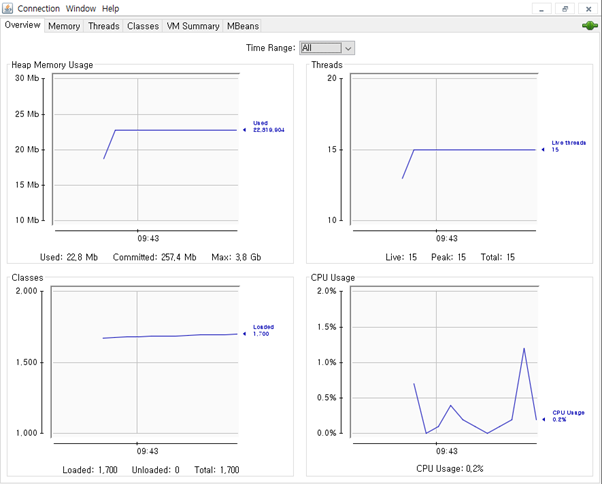

반응형
'Java > JMX' 카테고리의 다른 글
| [오류해결] javax.management.NotCompliantMBeanException: (0) | 2020.08.24 |
|---|---|
| [Java] JMX MBean을 이용한 모니터링(Client, Server) (0) | 2020.05.08 |
| [Java] JMX Connector의 Server, Client 활용 (0) | 2020.03.18 |
| [JAVA] JMX의 mBean이란? JMX는 무엇인지? (0) | 2020.03.18 |
![[JAVA] JMX 예제 코드 및 jmxremote properties 설정](https://img1.daumcdn.net/thumb/R750x0/?scode=mtistory2&fname=https%3A%2F%2Fblog.kakaocdn.net%2Fdna%2FBrzEY%2FbtqCO1OuUbY%2FAAAAAAAAAAAAAAAAAAAAAKrTwpp9HR0m2Vk7BIDqPGyp1gSnE65_WO0JKcM5EV05%2Fimg.png%3Fcredential%3DyqXZFxpELC7KVnFOS48ylbz2pIh7yKj8%26expires%3D1769871599%26allow_ip%3D%26allow_referer%3D%26signature%3DA4Tof0nadGX6uhrCpwjkEJswlu8%253D)