Backend&Devops/Nginx
[Nginx] Nginx Proxy Manager 설치
기은P
2022. 6. 17. 10:26
반응형
1. 개요
Nginx Proxy Manager를 재설치해야 하는 일이 빈번히 있어서 설치과정을 정리했습니다.
Nginx Proxy Manager는 리버스 프록시, 리다이렉션, 보안 인증, SSL 인증서 관리를 GUI로 할 수 있게 도와주는 툴입니다.
가이드 참고
https://nginxproxymanager.com/guide/#features
Nginx Proxy Manager
Docker container and built in Web Application for managing Nginx proxy hosts with a simple, powerful interface, providing free SSL support via Let's Encrypt
nginxproxymanager.com
2. docker-compose.yml
version: '3'
services:
app:
image: 'jc21/nginx-proxy-manager:latest'
restart: unless-stopped
ports:
- '80:80'
- '81:81'
- '443:443'
volumes:
- ./data:/data
- ./letsencrypt:/etc/letsencrypt
3. 실행
docker-compose up -d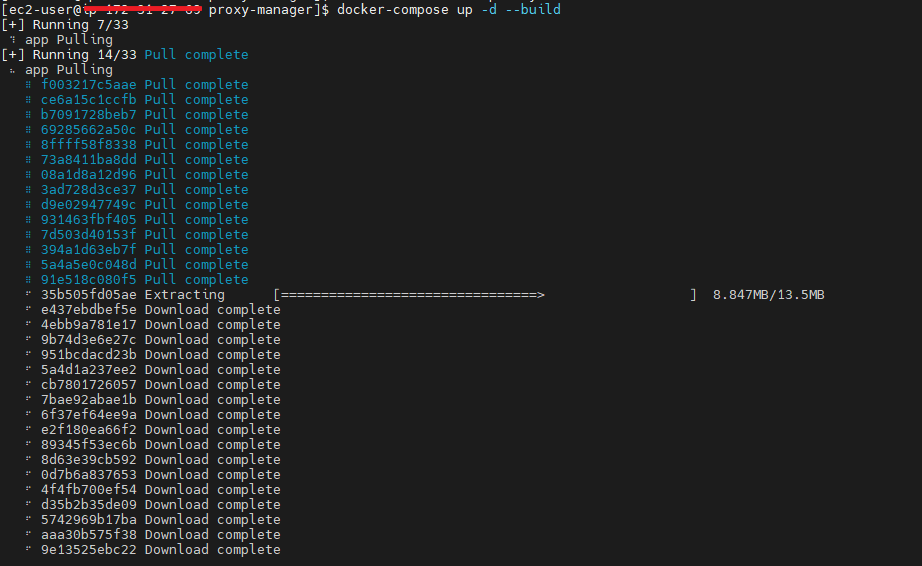
도커 컴포즈로 실행하면 위와 같이 관련된 이미지를 받습니다.

프록시 매니저가 설치가 되면 81포트로 접속해줍니다(localhost:81)
위와 같이 로그인 UI가 나오는데, 초기에
email: admin@example.com
password: changeme
로 설정이 되어 있어서 위 계정으로 로그인 하시면 됩니다.
로그인 하시면 계정 변경하라는 UI가 나오는데, 취향에 맞게 변경해주시면

위와 같이 프록시를 관리할 수 있게 됩니다.
반응형